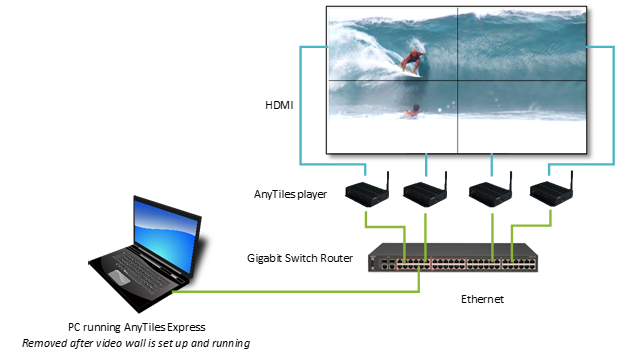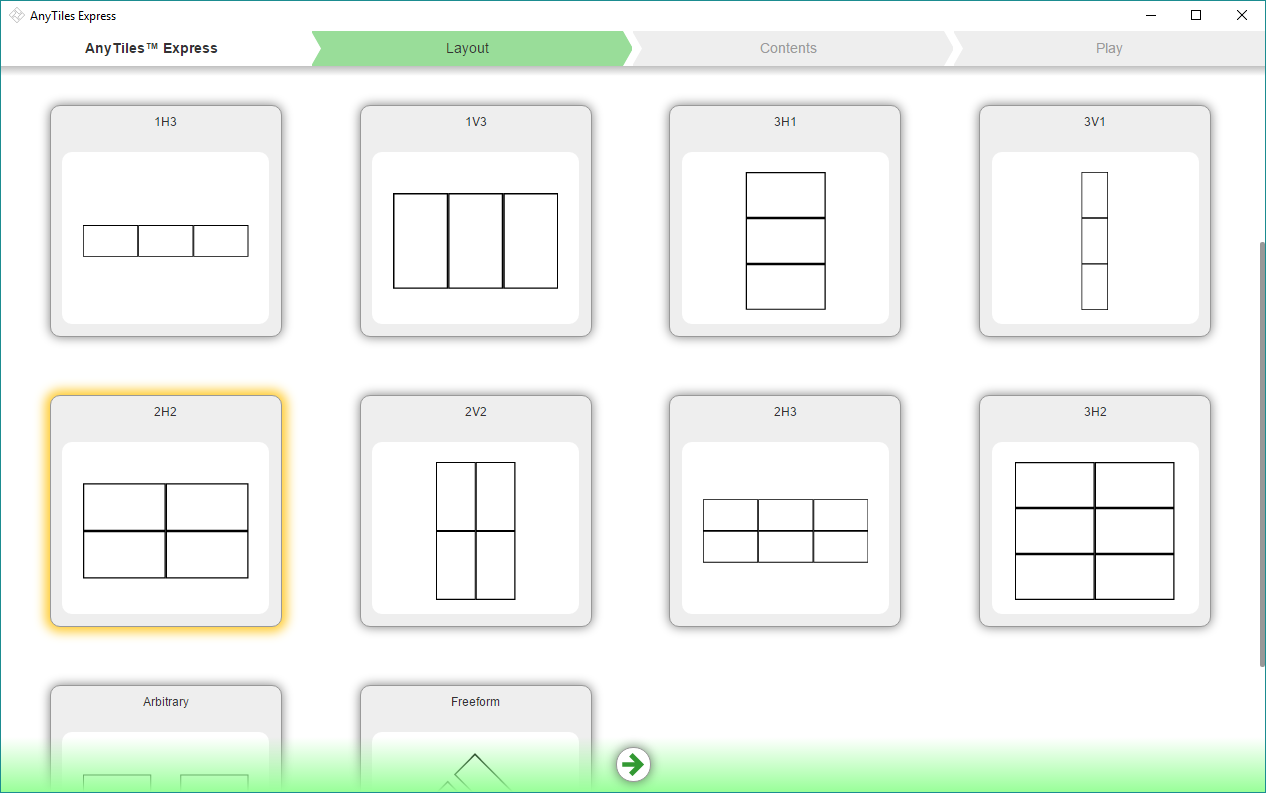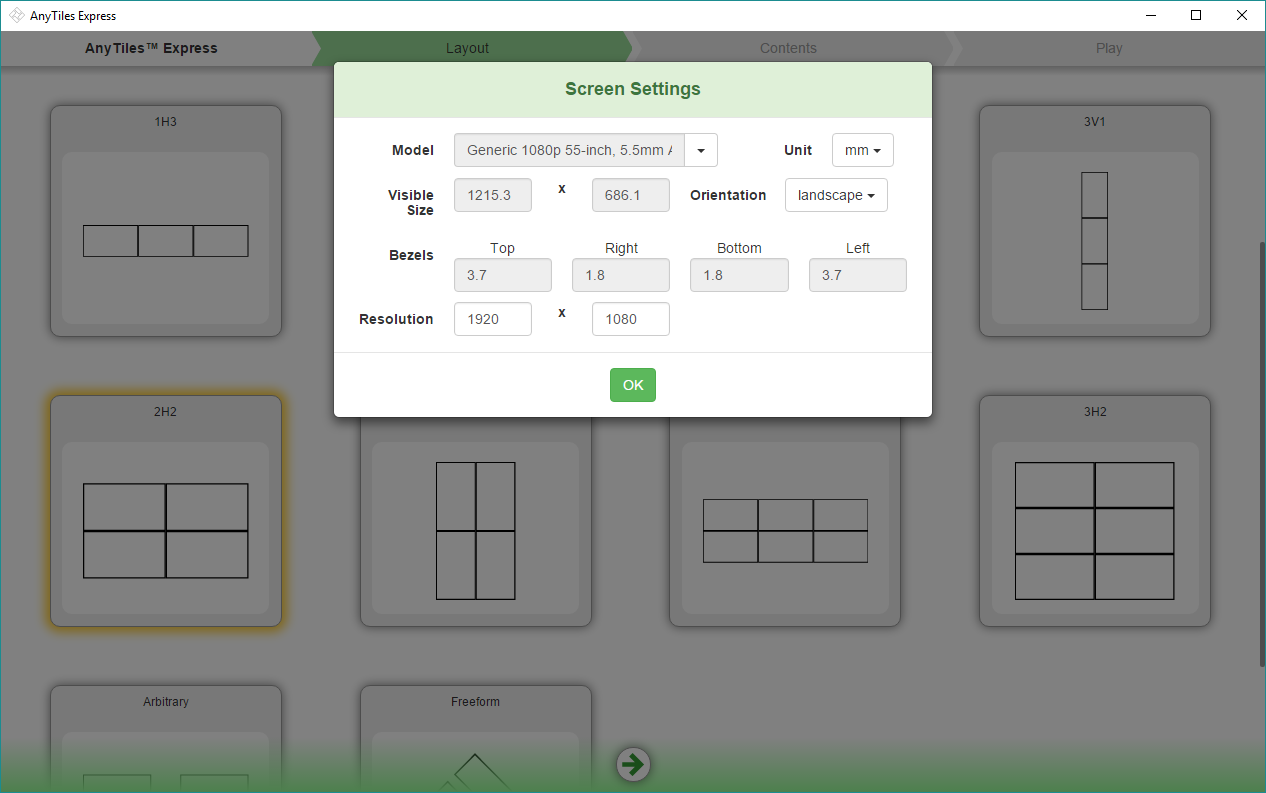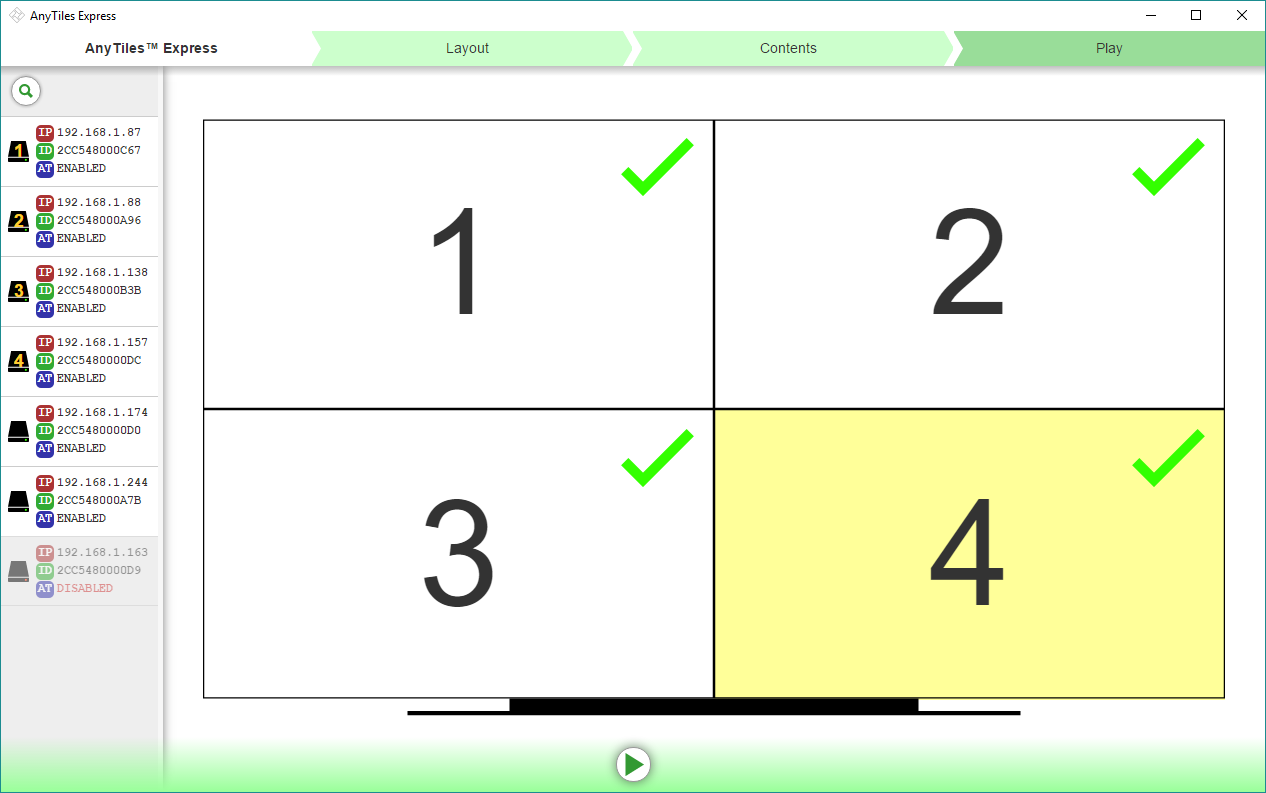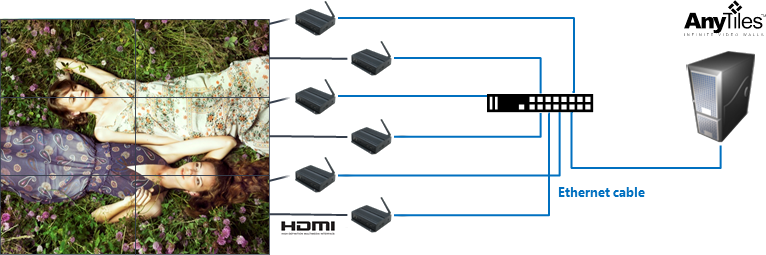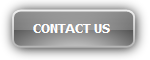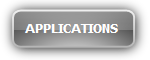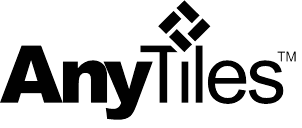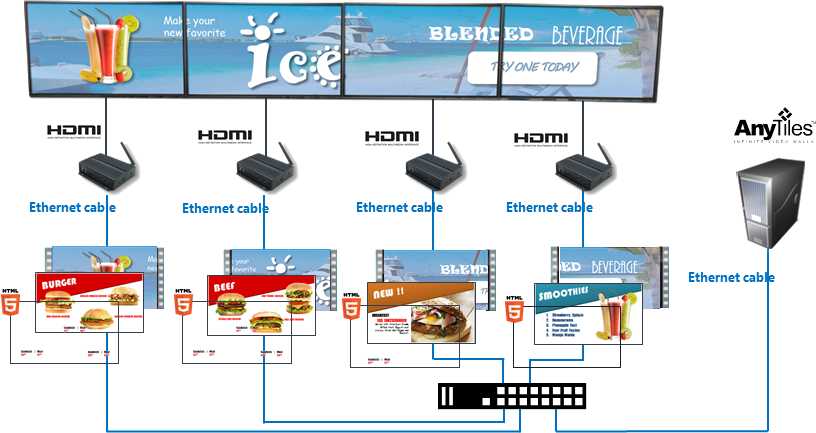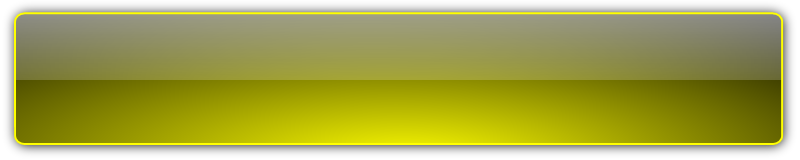



Video Walls without Bounds
IAdea AnyTiles is the leading tool for building tiled LCD video walls that cover any space of any size. Conventional video walls are limited by the number of screens that can be connected.
Pixel Perfect, Infinitely Scalable
By using the Distributed Graphics Architecture (DGA) putting one media player/controller behind each screen, AnyTiles achieves the industry’s highest standard for pixel-perfect graphics.
Pixel perfect
AnyTiles achieved an amazing 18K-by-4K pixel resolution on this video wall, offering 10X higher pixel density than the competition.
Infinitely scalable
36 super-narrow bezel displays were connected to build the giant 10-meter by 3-meter video wall. In fact, the size of wall can be virtually unlimited.
Dynamic content
While other solutions may only play video content, AnyTiles supports HTML5 and desktop mirroring to deliver dynamic content and interactivity.
IAdea AnyTiles is the leading tool for building tiled LCD video walls that cover any space of any size. Conventional video walls are limited by the number of screens that can be connected.
Pixel Perfect, Infinitely Scalable
By using the Distributed Graphics Architecture (DGA) putting one media player/controller behind each screen, AnyTiles achieves the industry’s highest standard for pixel-perfect graphics.
Pixel perfect
AnyTiles achieved an amazing 18K-by-4K pixel resolution on this video wall, offering 10X higher pixel density than the competition.
Infinitely scalable
36 super-narrow bezel displays were connected to build the giant 10-meter by 3-meter video wall. In fact, the size of wall can be virtually unlimited.
Dynamic content
While other solutions may only play video content, AnyTiles supports HTML5 and desktop mirroring to deliver dynamic content and interactivity.
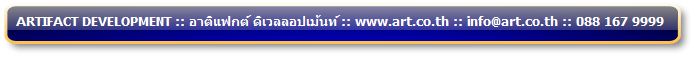


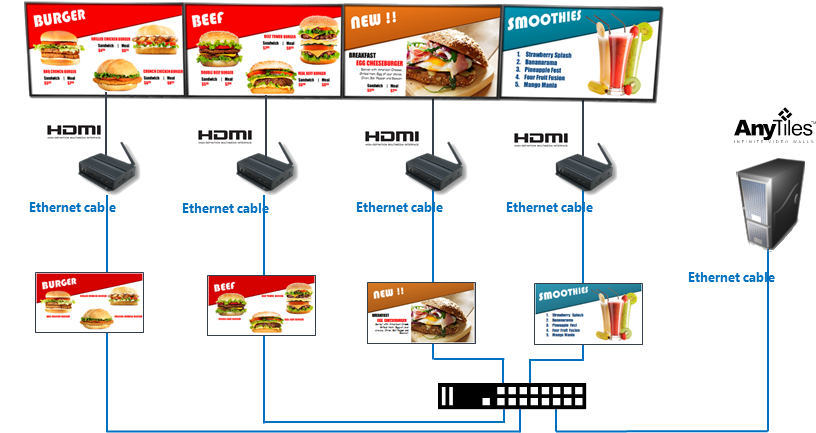
STEP
1. Connect the system components
Connect all system components per the diagram shown. Install and launch AnyTiles Express on the PC workstation.
2. Choose tiling configuration
You will be prompted to select a layout for screen tiling. Scroll down slightly to find the 2H2 (2-by-2, horizontal) layout option.
3. Configure screen tile dimensions
You will be prompted to enter screen dimensions, including width, height, bezel thickness, and resolution. These will allow AnyTiles Express to remove parts of the content to compensate for bezel blockage.
4. Select a video and preview the wall
You are then asked to select a video to play from your local computer. Once it is selected, a simulated video wall will be shown with the proper bezel compensation so you can preview the finished project.
5. Pair a player with each screen tile to finish
AnyTiles Express will then scan for licensed players on the local network. Make sure your workstation is connected into the same subnet as your video wall media players. If you are not sure, consult with a network administrator.
You need to pair each tile with a player. Once this is done, the software will transfer the video into the players and start playback. Note that the tiles may be out of sync the first time the video is played.
1. Connect the system components
Connect all system components per the diagram shown. Install and launch AnyTiles Express on the PC workstation.
2. Choose tiling configuration
You will be prompted to select a layout for screen tiling. Scroll down slightly to find the 2H2 (2-by-2, horizontal) layout option.
3. Configure screen tile dimensions
You will be prompted to enter screen dimensions, including width, height, bezel thickness, and resolution. These will allow AnyTiles Express to remove parts of the content to compensate for bezel blockage.
4. Select a video and preview the wall
You are then asked to select a video to play from your local computer. Once it is selected, a simulated video wall will be shown with the proper bezel compensation so you can preview the finished project.
5. Pair a player with each screen tile to finish
AnyTiles Express will then scan for licensed players on the local network. Make sure your workstation is connected into the same subnet as your video wall media players. If you are not sure, consult with a network administrator.
You need to pair each tile with a player. Once this is done, the software will transfer the video into the players and start playback. Note that the tiles may be out of sync the first time the video is played.